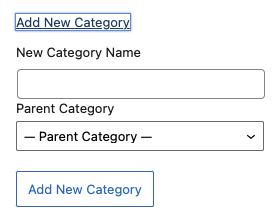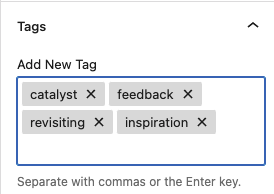Pages and posts are different in how they manage and show specific affordances. Once you decide to create a page, you are still able to convert it to a post if you change your mind. This WordPress help site shows you how [Converting a page to a post and vice versa – scroll down the page to the information needed]. Now, let’s look at some of the key differences between pages and posts: how to use quick edits, ordering pages for blog site navigation, and using tags and categories for blog posts.
Quick Edit on pages
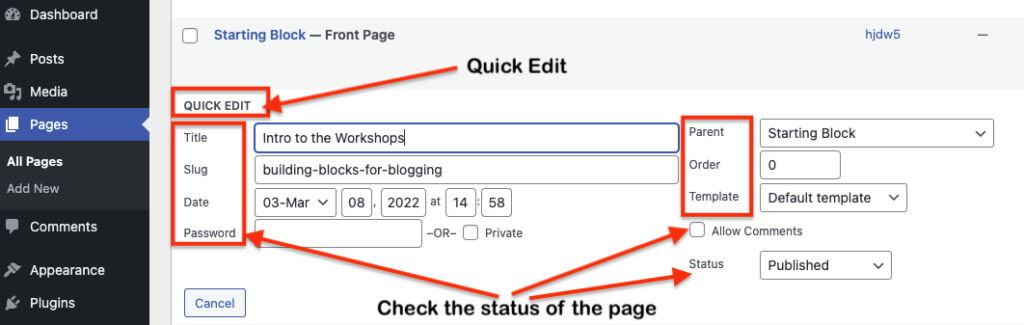
Quick Edit on posts
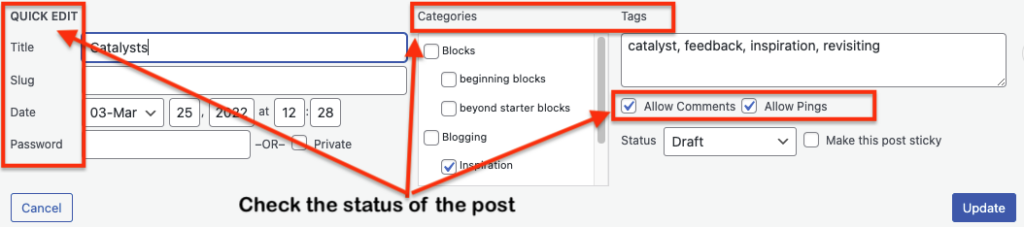
Pages – parents, ordering, visibility, and menus
There are several steps to organizing the pages into logical locations for organized navigation. This is where your vision for your blog site can emerge, since each element can be changed as you organize your blog site.
Parent and child pages provide a hierarchy to the site. You can nest pages under or beside each other in the menu navigation. Parent and child pages provide a hierarchy to the site. Defining the page attributes (parent and child options) is important since this impacts how your menu structures work. Using the page attributes and the menu, you can nest pages under or beside others in the menu navigation.
The page attributes (parent page, page order) can be selected while working on the page OR from the Quick Edit on the dashboard. Defining the parent and child options is important since this impacts how your menu structures work.
When in the page editing, use the settings (gear icon in the top right corner) and scroll down to Page Attributes. Use the arrow to open the drop down options. Select the parent page that you want this current page to nest under.
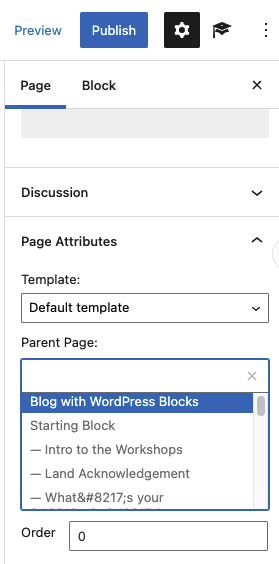
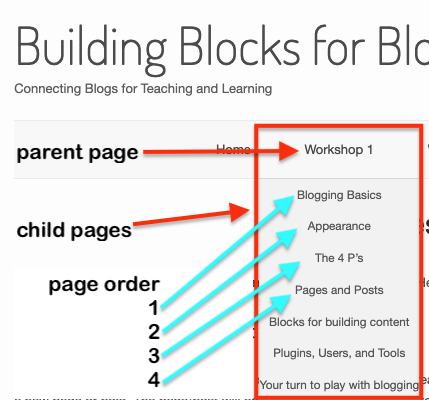
If you have multiple pages under a parent page, as seen in this blog site’s menu under the Workshop 1 page, you can further establish hierarchy by changing the number for the order of pages under this parent page.
Posts – tags, categories, and titles
When you create a blog post, you have the option of creating tags and categories which will make your post easier to search. For blog sites that accumulate posts over many years, tags and categories become a necessary tool to find and locate similar content – as modelled in Jennifer Gonzalez’s site Cult of Pedagogy blog (scroll to the bottom of this blog site to see the categories in action).
Select the format of you blog post. Defer to ‘standard’ if you prefer.
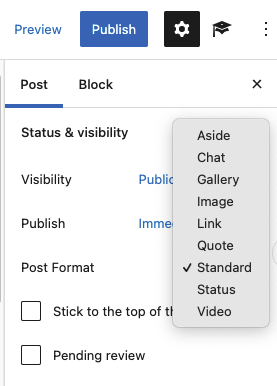
Selecting from already established categories using the radio checkbox or add a new category.
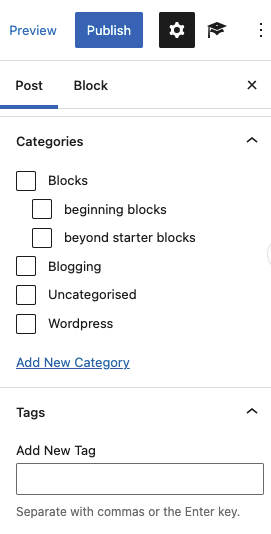
If you add a new category you can also identify if this new category belongs to an already existing category as a ‘child category’. Tags should come from the key terms or ideas in the blog post.