The pessimist sees difficulty in every opportunity. The optimist sees the opportunity in every difficulty.
Winston Churchill
As part of your experiential learning resulting from today’s workshop, you have some options to play with blogging blocks of your choice.
Easy Blocks: Write a blog post.
Use this Splot Writer blog site to contribute your voice to the blogging world! Since this is a templated version of an open blogging space (created by the incredible Alan Levine aka cogdog and one of the available blog sites offered openly at OpenETC.ca), you are welcome to play at being a blogger. You can’t make a mistake since this is a place to explore and experience the feeling of blogging. You can read more about SPLOTs on the next page in this workshop site [Splot (your turn)].
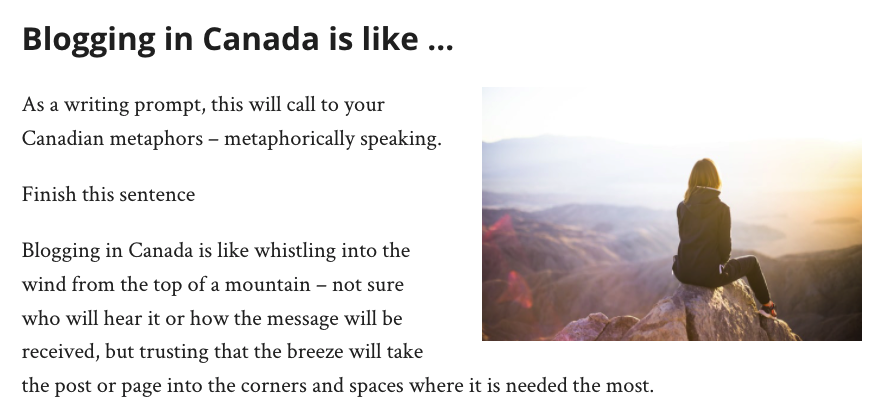
Here’s my example [Blogging in Canada is like …] as I experimented with Splot Writer for the first time. You can preview your ‘splot’ but once you click ‘publish’ it’ll go into the queue for my approval to become visible.
You can SPLOT as often as you like!
Medium Blocks: Add to a Shared Blog
Get access to the “playing with blogging blocks” WordPress site – you will receive an email with the access link. Take some time to explore the menus that were shared during the first workshop. You can add or edit a page or post that is set up for this purpose. Claim ownership and authorship of your paragraph in some way – with your first name and last initial, your pseudonym, or add an avatar image. Try adding an image using the block for media that puts image beside text.
If you are ready, you can also add a new page and/or add a new post of your very own. Don’t worry about content too much, but be willing to share something that has purpose to make this meaningful. Play with some of the block options available in WordPress to add various content elements to your page or post. Publish your post or save it in draft so we can work with this in the second workshop session.
Harder Blocks: Get your blog site started / restarted
If you have a blog site already, use this to create a page and a post where you reflect on your ‘why’ and how you can meaningfully bring blogging into your work. If you are an educator, classroom teacher, or support staff, write about the four issues you should consider when considering blogging for yourself and your students: Safety, Security, Privacy, Permissions.
If you don’t have a site, sign up for one with OpenEd.ca. Begin to set up the profile and structure for you blog site, as shown in today’s workshop. Use the Appearance menus in WordPress to set up the look and feel for your site. Write a page about what you did and how you did it. Write a blog post about WHY you are doing it. Hopefully, you will be ready to share the URL to your new blog site so others can celebrate and share your blog building experiences.