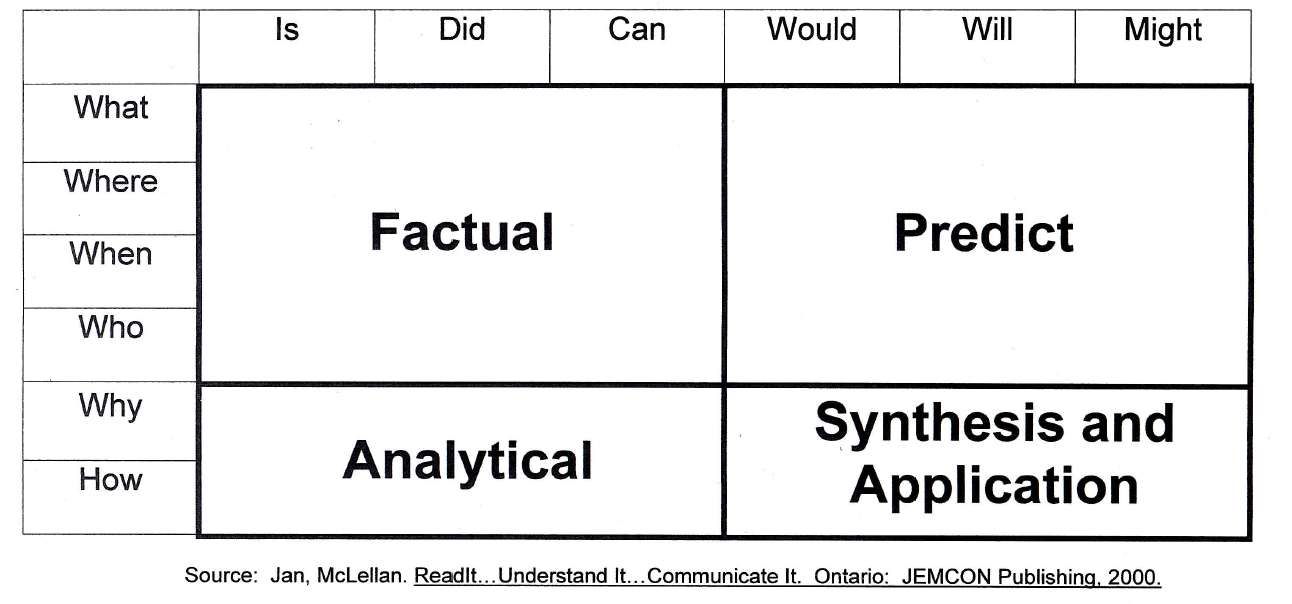Adding the option for comments on your blog, either on pages or posts, can encourage others to add to your thinking, and provide feedback. Use comments to connect and communicate within your own classroom, community, or with others around the globe. Connect and structure your comment expectations to build a conversation and provide opportunities for reading, writing, media, and cultural awareness.
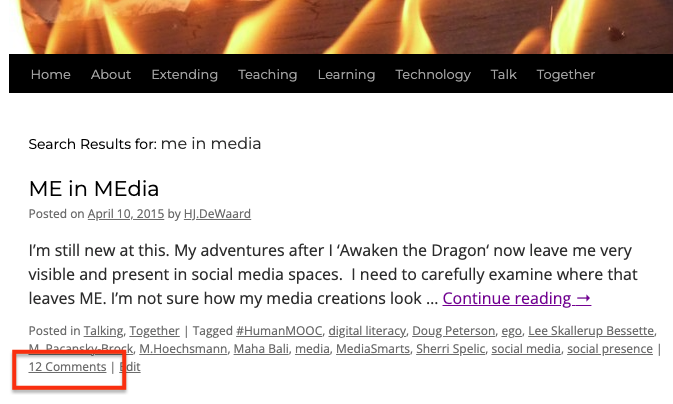
Commenting on Blogs is one way to have conversations with others. You can turn commenting off, which prevents others from commenting. By moderating comments, you can approve or delete comments before they appear on your blog posts. You can allow full and open commenting, but you should monitor comments, since spammers and spoofers could negatively impact your blog appearance.
If you use the blog site as a showcase for student learning, be sure to include acceptable use guidelines, a code of conduct, and terms of use, which you can co-create with students, depending on the age or stage of your students. Keep comment moderation activated to ensure that comments meet your explicit terms of reference and thus avoid spam comments slipping onto your site.
What’s your why?
Inviting comments can extend and catalyze deeper thinking. You can reach out to critical friends to encourage them to read your post or page, and provide feedback on the content or appearance of the information. Comments from random readers ensures you know that others value your writing. For student blogging, you can set up a quad-blog format, whereby you connect to 3 other classrooms who are also blogging, and encourage this network of 4 to respond to each others’ blog posts and/or new pages. This helps build a personal and valued audience for student writing. You can read more about quad-blogging from Sylvia Rosenthal Tolisano’s blog site (2012) – Quad Blogging Reflection.
Your invitation to comment on a blog post
I’m offering an opportunity for a low barrier to participation with commenting. You are invited to write a comment on one of the following selected blog posts on my blog site to experience what it feels like to provide a comment to someone about something you have read. Your comment will not appear immediately, since I have comment moderation turned on and will need to approve your comment(s). Consider commenting on others’ blog sites when something you read resonates with you. Open up a conversation for deeper dialogue.
- Gotta Have Heart!
- Do it to learn it
- Happiness in Teaching
- As Easy as Riding a Bike
- It’s Not About Raising My Average
Set up and moderate comments
There are two ways to ensure commenting is turned on for your blog site.
First
We touched on this in Workshop one – under the Quick Edits option (This is a model of integrating an anchor link on your page or post). Toggle on or off the COMMENTS option to allow commenting to occur for any page or post. This is specific to ONLY that individual page or post, not the whole blog site. quick_edit_posts
Second
To ensure commenting is turned on for your whole blog site, you will need to select the SETTINGS option in the dashboard menu on the left side of your screen. Then select Discussion. A new window opens where you will see options for actions for comments on your site.
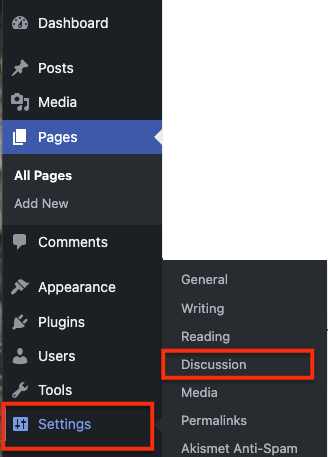
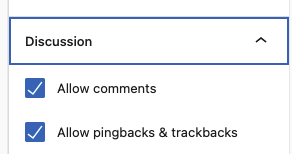
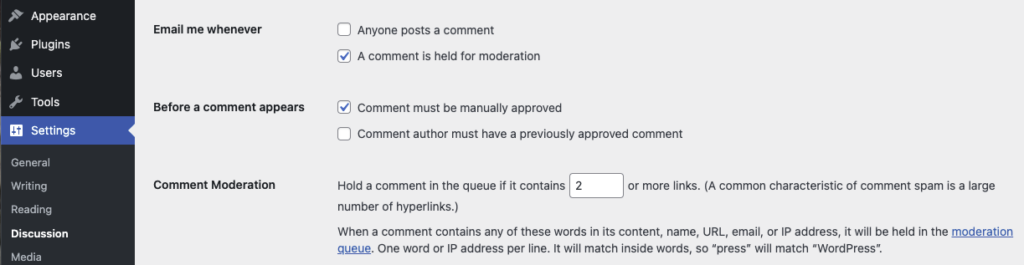
You can track the comments and individually mark them as approved, spam, send to trash, like, edit or reply to comments and pingbacks &/or trackbacks.
Learn more about comments, pingbacks and trackbacks from these UBC wiki Documentation for WordPress Basics:
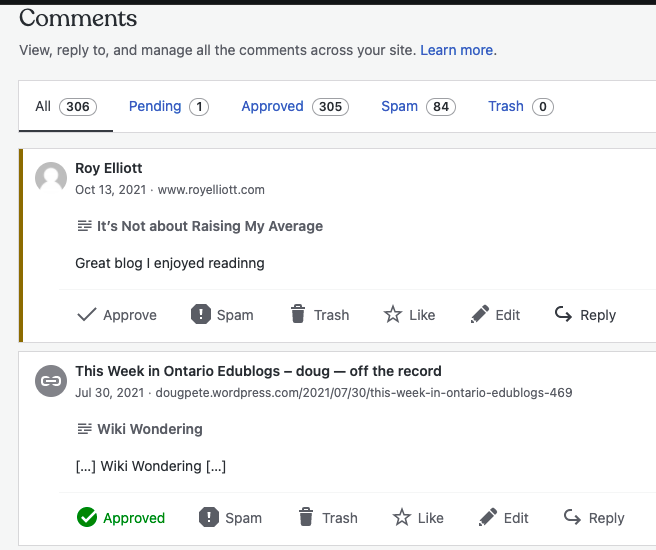
Use a Question formation chart like the one here to formulate rich questions when creating a comment. This will ensure that a conversation can occur.
Gathering around a blogging event
I’ve participated in blogging challenges before and they always spur me on to blog more and blog often. What happens in a blogging challenge can filter into my everyday practice as a blogger. But the best part is that these blogging challenges also connect me to other bloggers I may not have found any other way. I can return to these blog sites as a way of remembering and reviving blog connections and conversations.
- Here’s my 9x9x25 blogging collection, starting with a post titled Dusting off the Extension Cord
- I’m following a 6×6 blogging event happening – see Alan Levine’s blog site and his starting post Counting to 6X6 starts at 0.